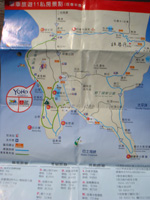I’ve been developing Blhog for the last two years and am now finally able to release it.
It is a primarily a social network, but is also a communal blogging platform and classifieds content aggregator. The hope is that it can be a great place to go to share blogs, find new places to go, see what’s for sale, find a language exchange, job, or place to rent…All in Taiwan.
Let me introduce the concept behind the website. Blhog is both similar and different to a traditional social network.
It is similar in that you can make friends with others on the network and you can control if you want to follow them back or not (if you have Auto-Follow status). Your posts go into your followers’ Feed and you have a personal Feed of all the people, groups, and companies that you follow, and you can sort your feed items by region. You can also control the level of privacy of your posts, labeling them “Followers and Me” or “Public”, and you can chose how much of your About page to show to others, too.
On the other hand, Blhog is quite different to other social networks in the way it uses communities to categorize posts. These communities are based on region and spoken language, so for instance, you can post to the Taipei (English) community and make it available to others that speak English and are interested in that region. Categorizing posts is very intuitive. For example, if you create a post in the Taiwan (English) community and decide that the post is more relevant to the Kenting (English) community, you can move it to that community at a click of a button and you automatically become a member of the Kenting (English) community. Your post can also be viewed in all encompassing communities, so the post in Kenting (English) can also be seen in Taiwan (English) and All Communities, which is the top level community. Furthermore, by joining a new community, you get a separate set of pages (represented by a tab box) so you can monitor friend requests, edit posts, etc. for that particular community.
Blhog has a goal of making it easier for people to share and find what they want in the region that they live and in the language that they they speak. Therefore, Blhog has a more communal outlook than other social networks. If you chose to set your post’s visibility to Everyone, it is put into the public list of posts that you can find by the main menu. In this way, Blhog becomes more aggregated – a communal blogging platform – making it easy for anyone in the community, member or not, to browse posts and find what they want.
I hope you can have fun using Blhog!
PS. If you like it, please spread the word and like us on Facebook: http://www.facebook.com/Blhog














 I’ve recently added more functionality to the Cruisy website with regard to comments on Flickr photos. You may be thinking, why have comments on Flickr photos? This can be done in Flickr. Well, yes… But the point here is to aggregate the Taiwan Flickr pools, photos, and comments into one place where they can be accessed easily.
I’ve recently added more functionality to the Cruisy website with regard to comments on Flickr photos. You may be thinking, why have comments on Flickr photos? This can be done in Flickr. Well, yes… But the point here is to aggregate the Taiwan Flickr pools, photos, and comments into one place where they can be accessed easily.